
Reports
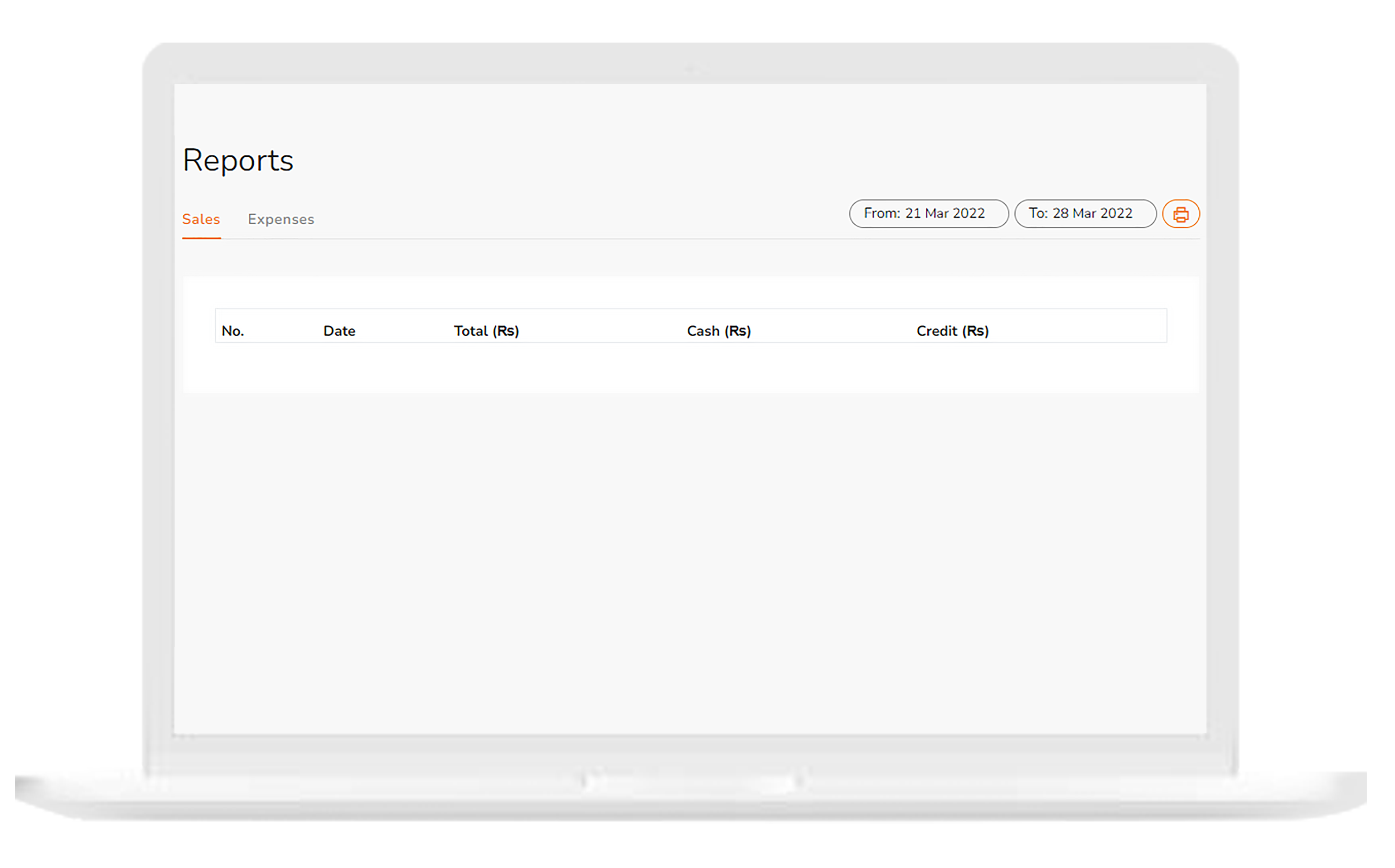
How Reports Feature works
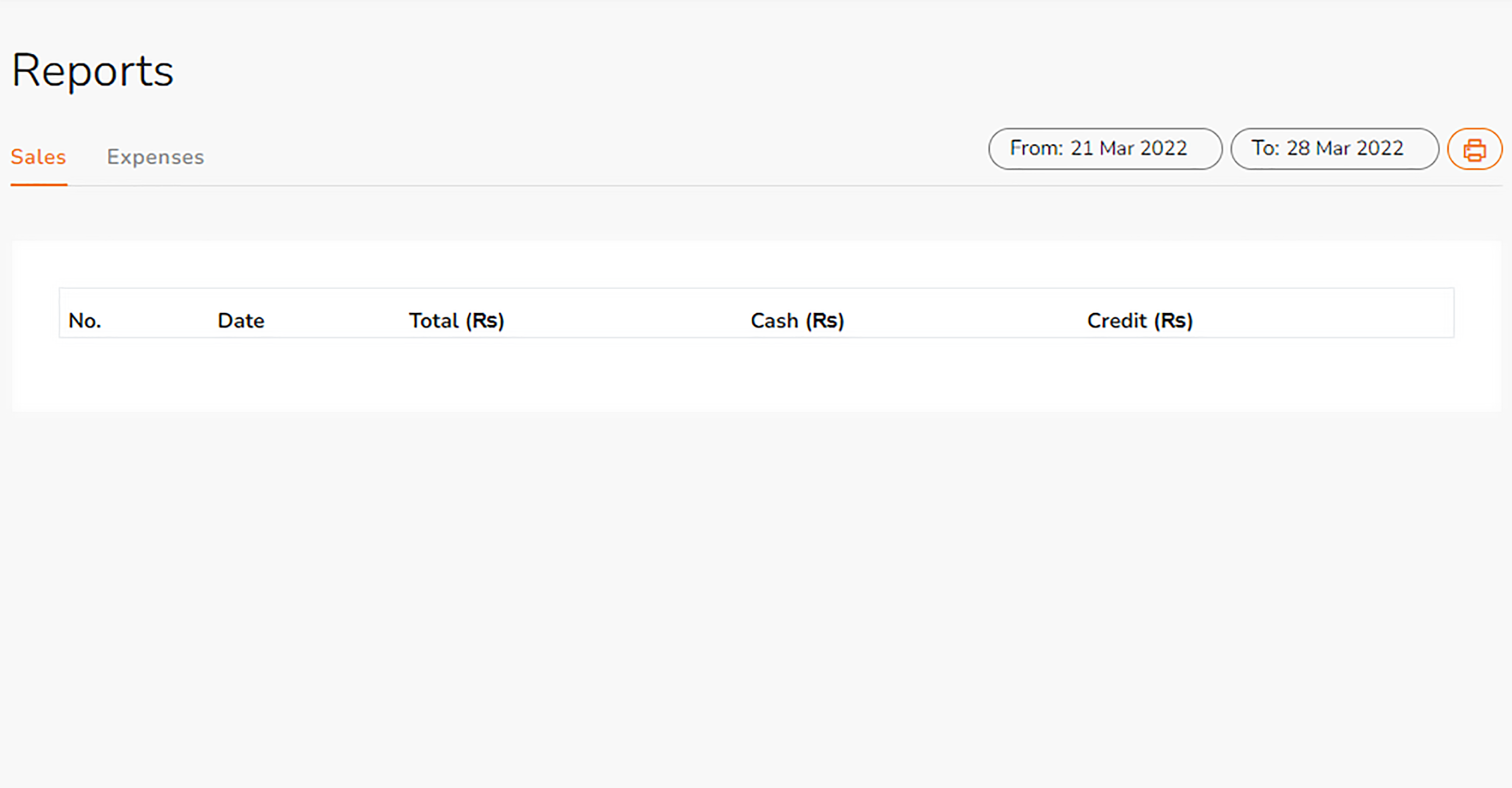
-
Select the report type
Select the report type you want, sales or expenses. -
Choose the dates
You can choose a date range for which you want that report. -
Choose the expense type and click print
In the case of expense report, you have the option to choose the specific expense you want to see the report for. You also have the option to include or exclude salaries. Once you have done that, all that is left is to click print.
Built to help you track resources accurately
Plan Ahead
Designed to save you time and effort
Expense and sales reports are a great way to understand the direction of your business. These reports help you see the results of your efforts and they help you plan for the future.
Read More 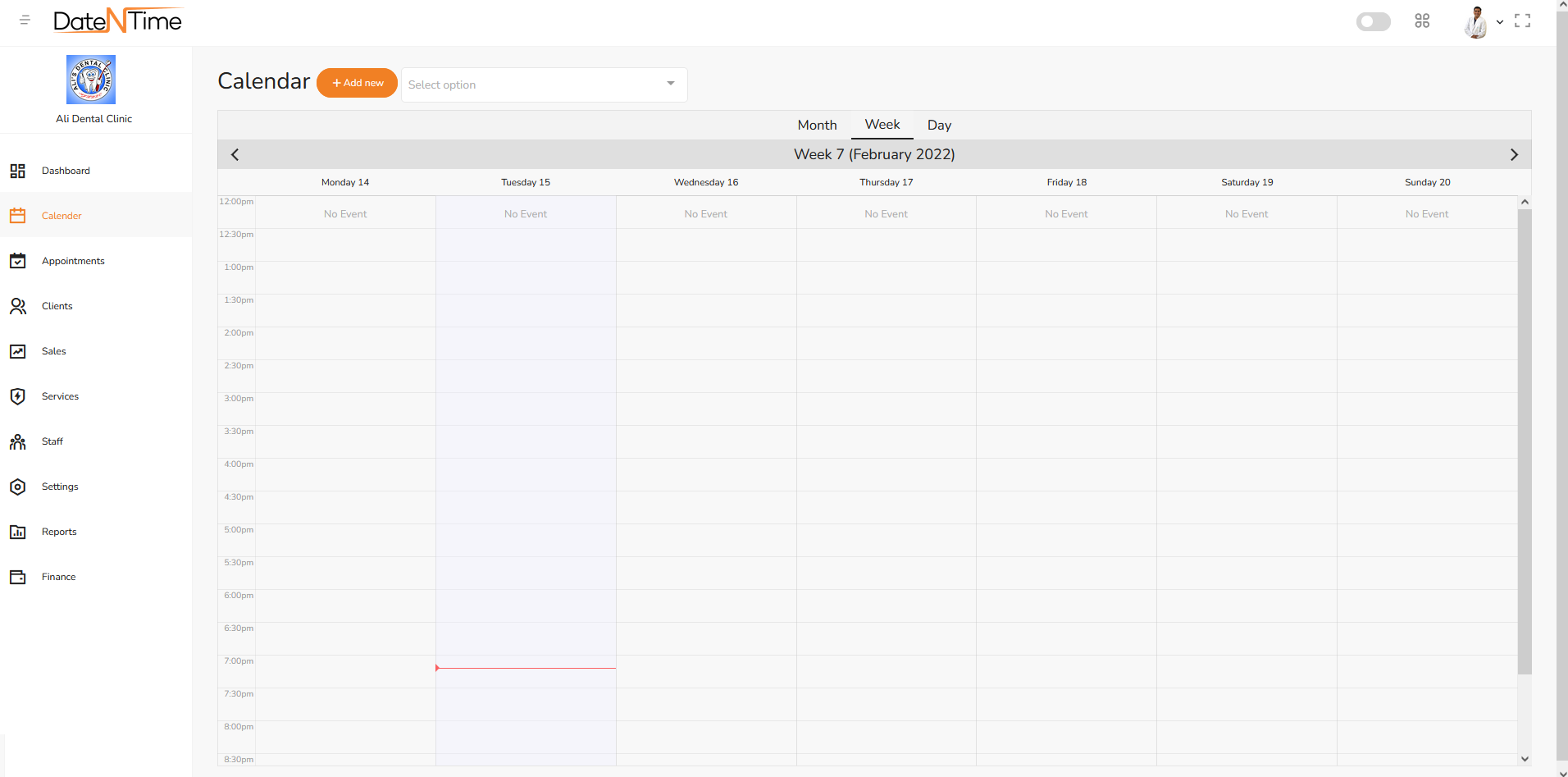
Your questions, answered
Is there a limit to how many reports I can have?
No. There is no limit. You can create as many reports as you like.
How does the expense report feature work?
Expense report feature pulls the data from ‘Finance’ section of the Date N Time system. As any organization typically has many different types of expenses. Finance section allows you to customize the type of expenses that are unique to your organization.
Contact us
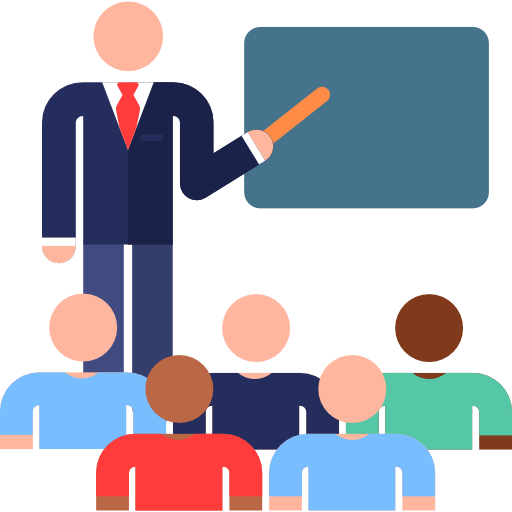
Education
$33
/ Per Month
- Product Recommendations
- Abandoned Cart
- Facebook & Instagram Ads
- Order Notifications
- Landing Pages
Popular 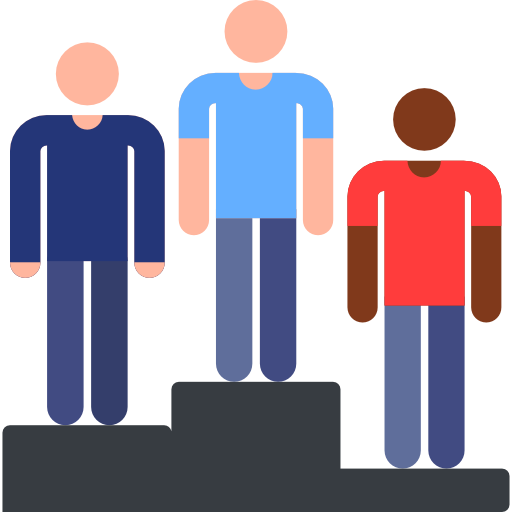
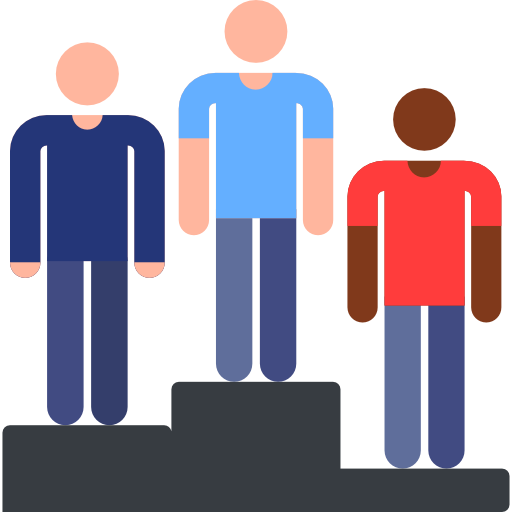
Professional
$66
/ Per Month
- Product Recommendations
- Abandoned Cart
- Facebook & Instagram Ads
- Order Notifications
- Landing Pages
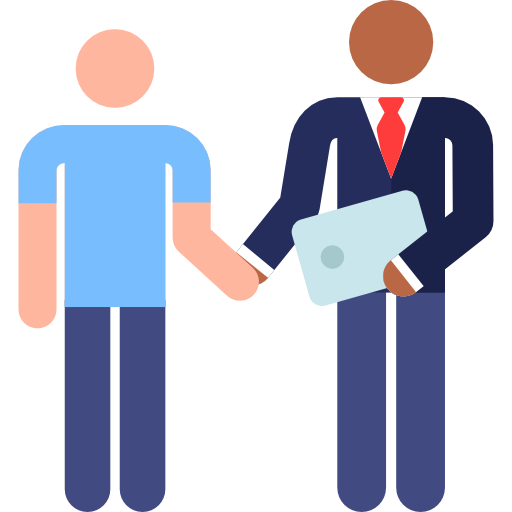
Business
$99
/ Per Month
- Product Recommendations
- Abandoned Cart
- Facebook & Instagram Ads
- Order Notifications
- Landing Pages