
Calendar

Toggle between month / week / day view
Click to go straight into edit mode
Create new appointment straight from the Calendar
How Calender works
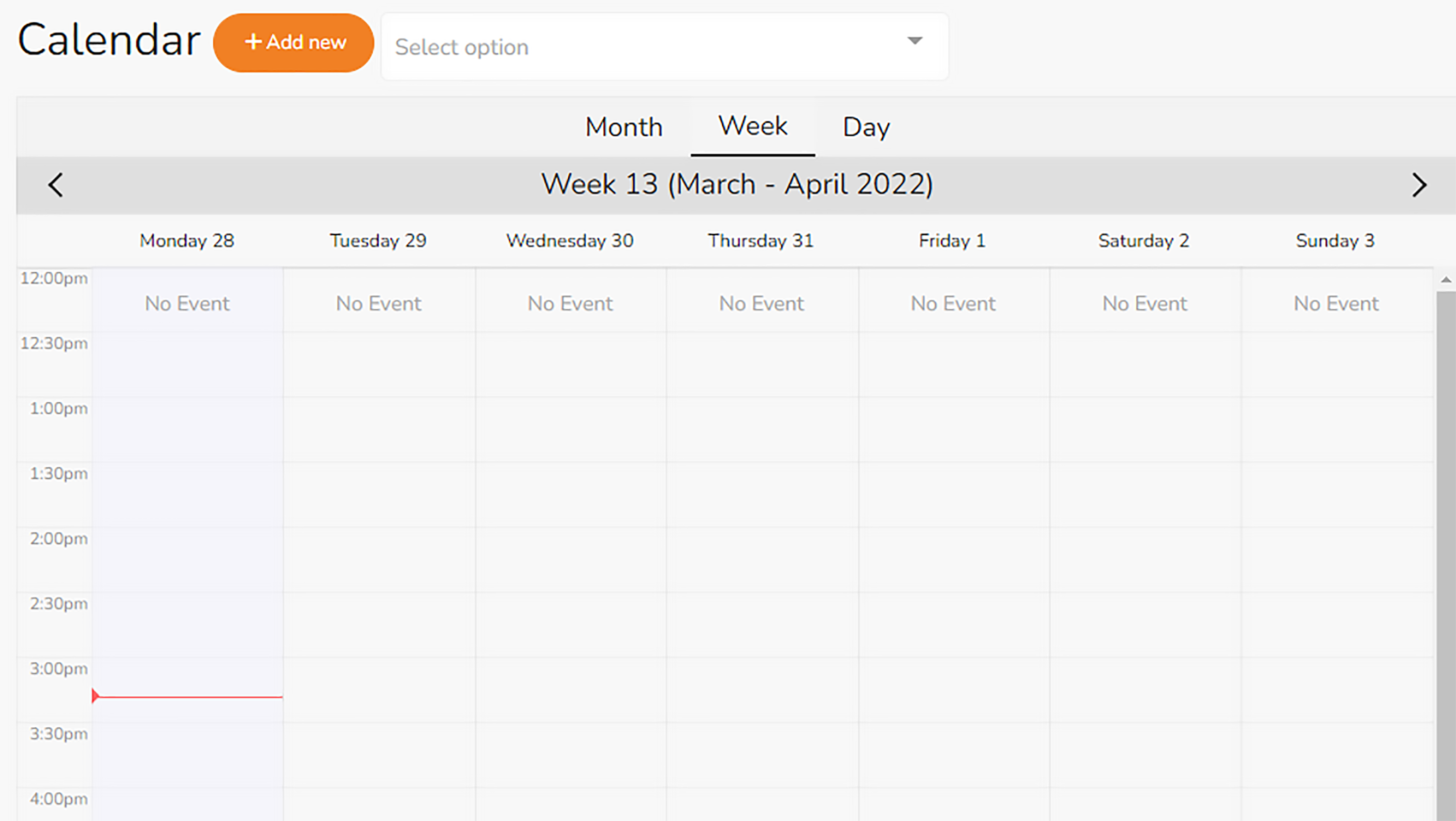
-
Your team gets the Hubstaff app
Employees can use Hubstaff’s Chrome extension or download the Windows, Mac, Linux, Android, or iPhone apps to track their time. -
They track time to tasks and projects
Your team can start tracking time with one click. Time can be tracked toward specific tasks, projects, work orders, clients, or locations. -
Use time reports to gain crucial insight
Hubstaff’s time reports provide helpful data on specific tasks and projects so you can streamline your workflows, create better estimates, and get projects done on time.
Your questions, answered
The appointments I create in calendar, will they be visible elsewhere?
The appointments you create in calendar will be visible in the appointments section and the dashboard. All appointments are synched together.
Is it accessible from the quick access button?
Yes, it is.
Contact us
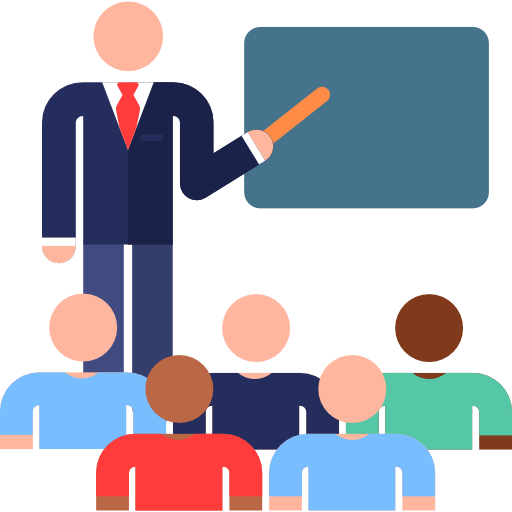
Education
$33
/ Per Month
- Product Recommendations
- Abandoned Cart
- Facebook & Instagram Ads
- Order Notifications
- Landing Pages
Popular 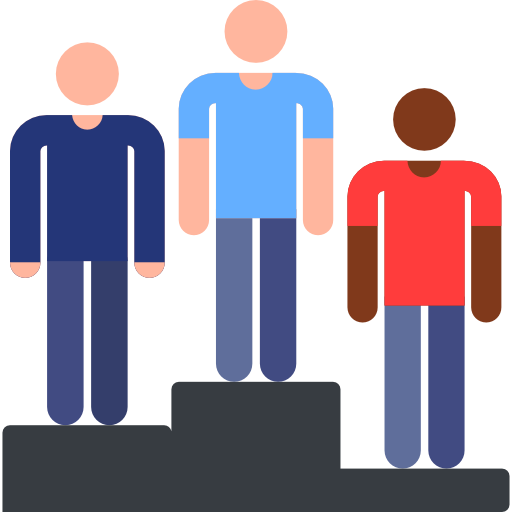
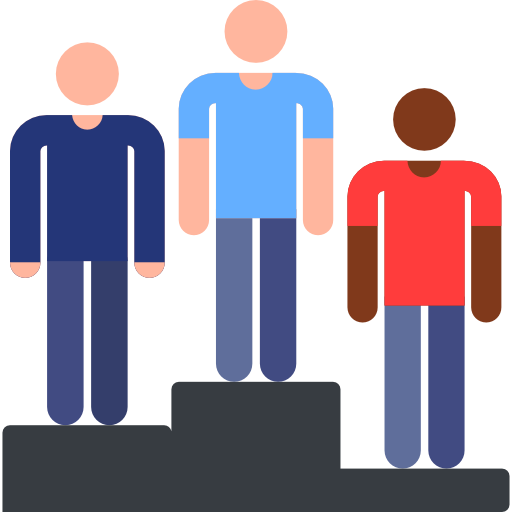
Professional
$66
/ Per Month
- Product Recommendations
- Abandoned Cart
- Facebook & Instagram Ads
- Order Notifications
- Landing Pages
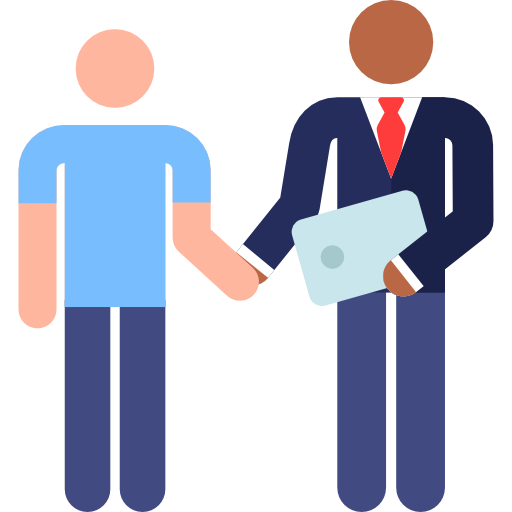
Business
$99
/ Per Month
- Product Recommendations
- Abandoned Cart
- Facebook & Instagram Ads
- Order Notifications
- Landing Pages