
Services

How to use the services feature
Setting up services for your business is as simple as the following three steps
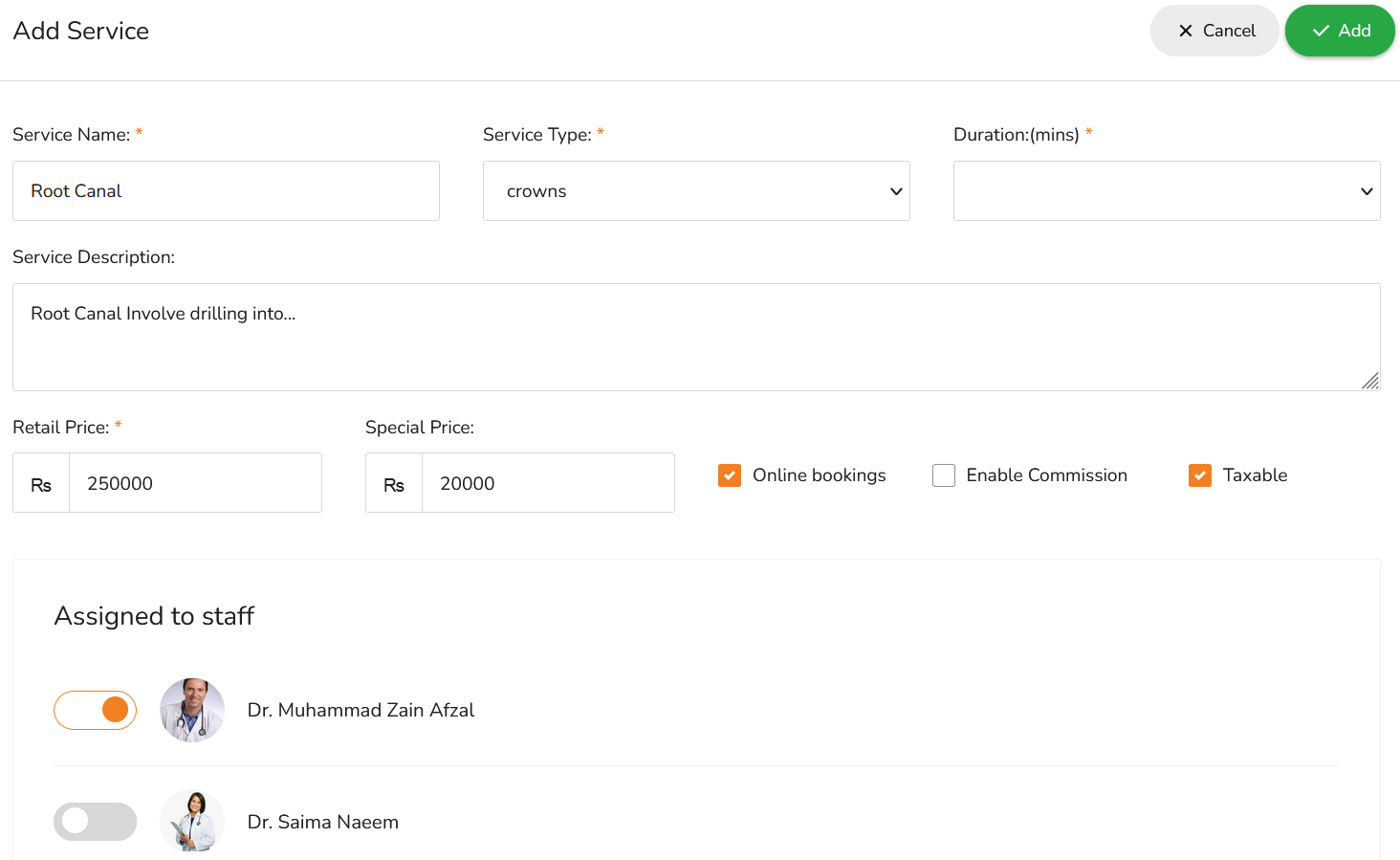
-
Add Service Name
Add the name of each individual service that you provide. For example, if you are a dental clinic you can add root canal, routine cleaning, first checkup etc. -
Add Service Type
You can choose your own category of service. Service category is the broad areas of your business. This helps you narrow down key business areas. -
Add Duration & Assign People
You can add how long each service takes on average and assign people responsible for delivering that service.
Your questions, answered
How many services can I add?
-
You can add as many services as want.
Can I have the same people performing multiple services?
Yes we you can do that.
Contact us
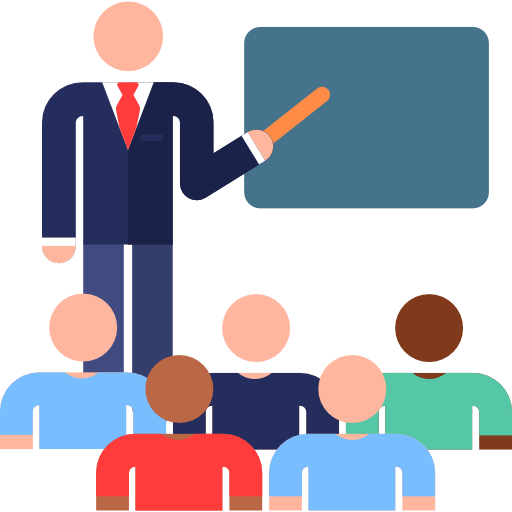
Education
$33
/ Per Month
- Product Recommendations
- Abandoned Cart
- Facebook & Instagram Ads
- Order Notifications
- Landing Pages
Popular 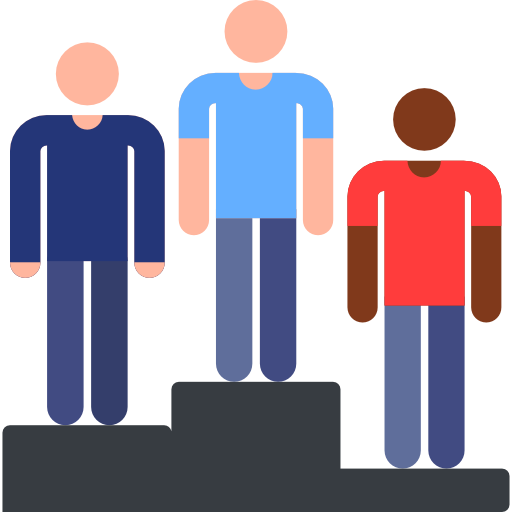
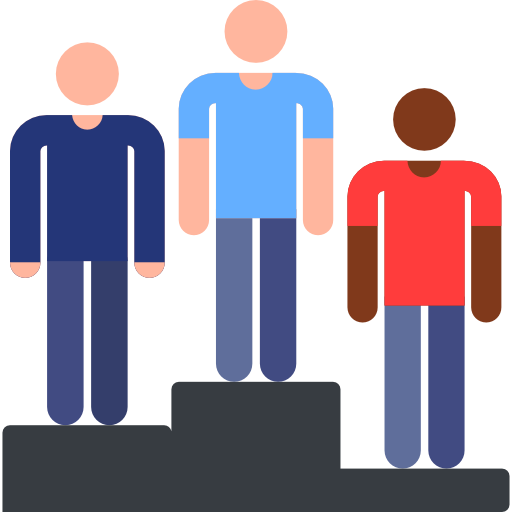
Professional
$66
/ Per Month
- Product Recommendations
- Abandoned Cart
- Facebook & Instagram Ads
- Order Notifications
- Landing Pages
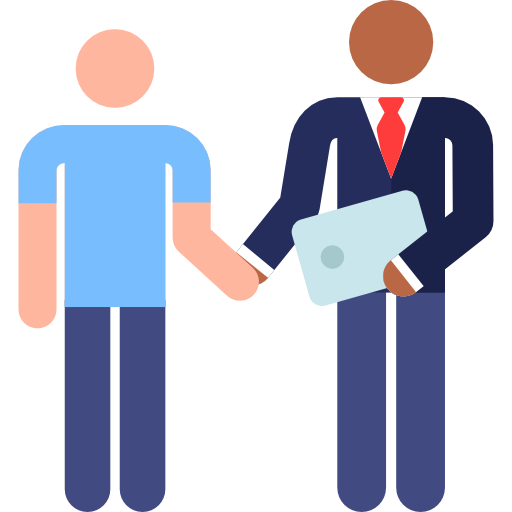
Business
$99
/ Per Month
- Product Recommendations
- Abandoned Cart
- Facebook & Instagram Ads
- Order Notifications
- Landing Pages