
Dashboard

How Dashboard works
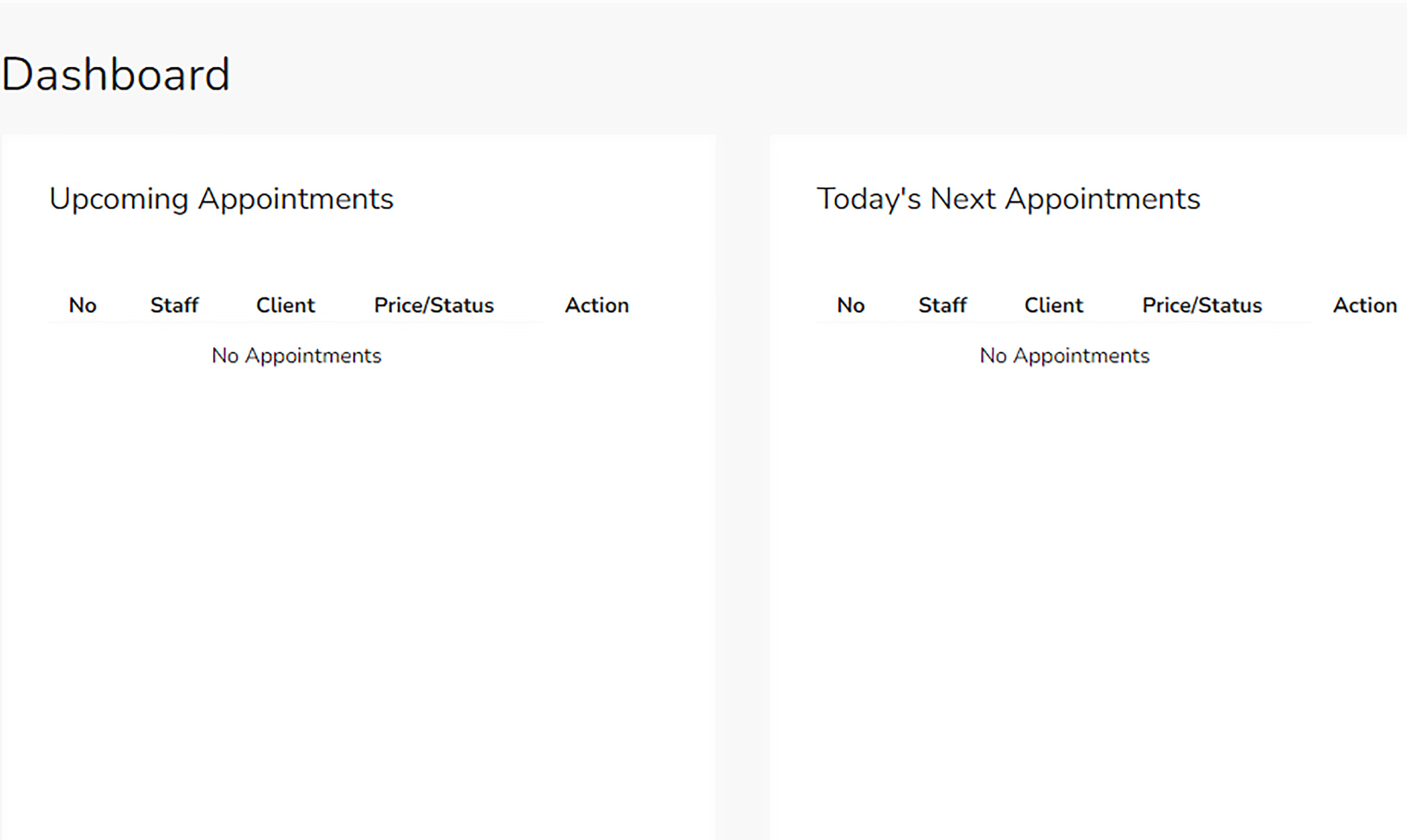
-
You get a snapshot of your business
At the start of each day; see upcoming appointments, scheduled clients and much more, in one place. -
Plan your day, and your week
Dashboard is your starting point for the whole week. This section will let you know where your business is headed, what your staff is busy with etc etc. -
Know where to focus next
With Dashboard you can see which areas do you need to focus during the day. Date N Time will provide you the right insights when you need them the most.
Your questions, answered
How many appointments and/or bookings can I see on dashboard?
By default, you can view the next 5 bookings in the Upcoming Appointments and Today’s Next Appointments.
Can I interact with the appointments visible in the dashboard?
Yes, you can view appointment details or proceed to enter the booking as a sale.
Is quick access bar only available in dashboard?
No, it is always available everywhere. No matter which section are you in, the quick access bar gives you the power to jump to sales, appointments or calendar section by a single click.
Contact us
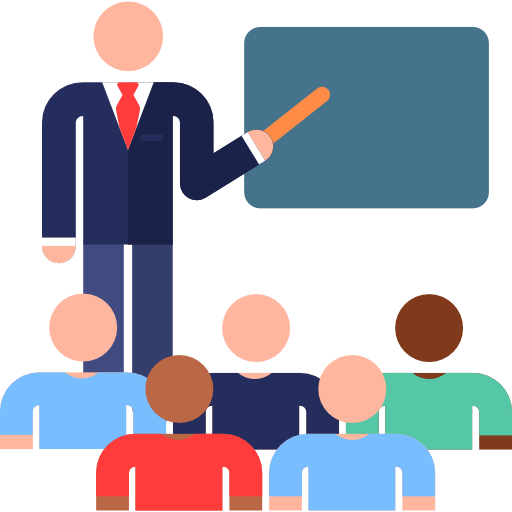
Education
$33
/ Per Month
- Product Recommendations
- Abandoned Cart
- Facebook & Instagram Ads
- Order Notifications
- Landing Pages
Popular 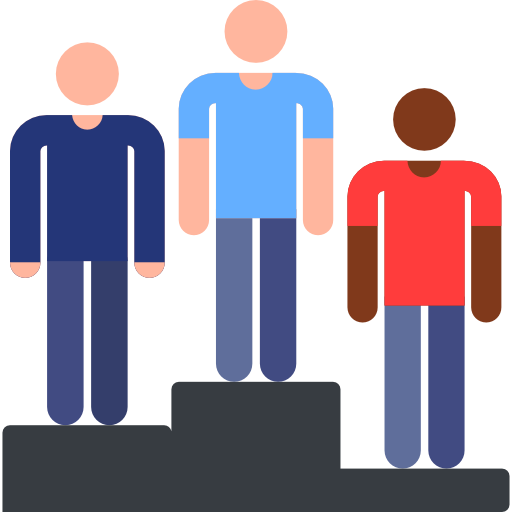
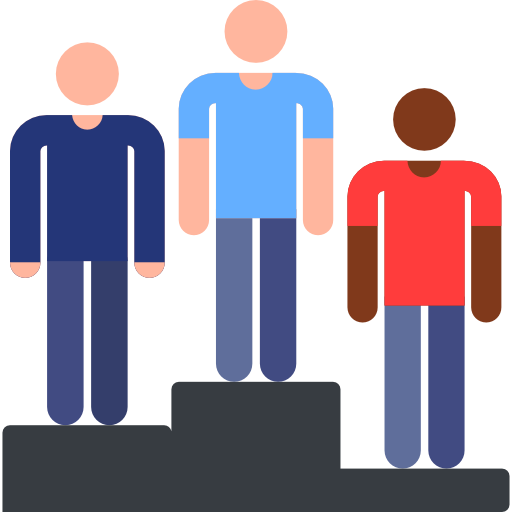
Professional
$66
/ Per Month
- Product Recommendations
- Abandoned Cart
- Facebook & Instagram Ads
- Order Notifications
- Landing Pages
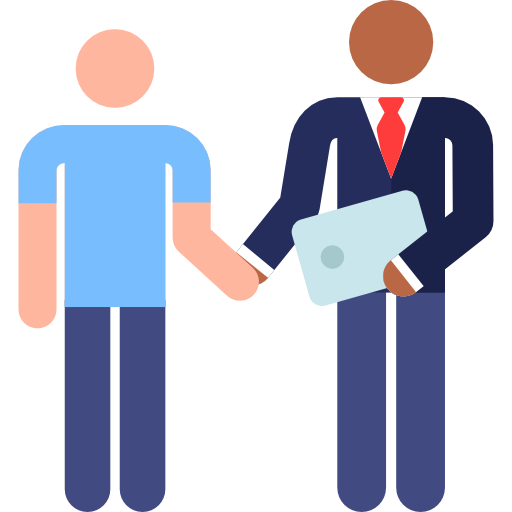
Business
$99
/ Per Month
- Product Recommendations
- Abandoned Cart
- Facebook & Instagram Ads
- Order Notifications
- Landing Pages